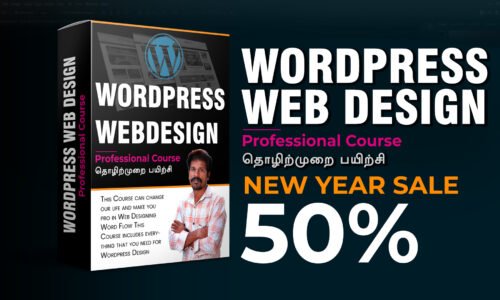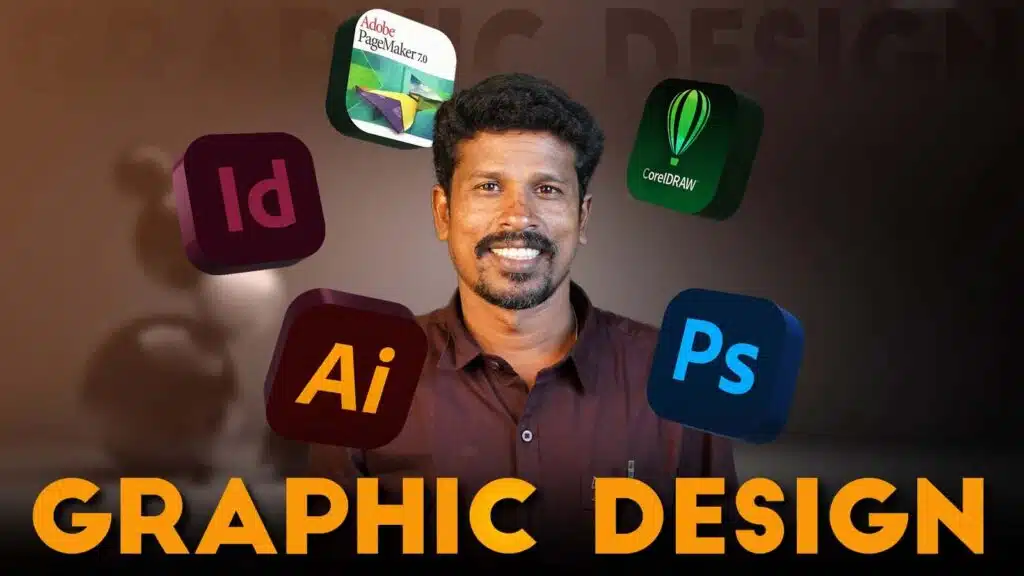
Overview
Overview
COURSE DESCRIPTION
Learn Photoshop 7.0, Corel Draw X6, InDesign CS6, Pagemaker 7.0
- பிரிண்டிங் துறையில் மேற்காணும் மென்பொருள்களை எவ்வாறு பயன்படுத்தலாம் என்பதனை தொழிற்முறை விளக்கங்களோடு கொடுக்கப்பட்டுள்ளது.
- இந்த வகுப்புகளில் பயன்படுத்தப்படும் பைல்கள் டவுன்லோட் செய்ய ஏதுவாக இருக்கும்.
- இந்த துறையில் நீங்கள் பயணிக்க தேவையான கலெக்சன் இதில் அடங்கும்.
- 10000 ரூபாய் மதிப்பிலான PSD கலெக்சன் கிடைக்கும்.
- தமிழ் எழுத்துருக்கள், கிளிப் ஆர்ட்கள், ஆர்ட் பாண்ட்கள் ஆகியவை இதில் அடங்கும்.
Course Features
- Lectures 130
- Quiz 0
- Duration 54 hours
- Skill level All levels
- Language Tamil
- Students 536
- Assessments Yes
Curriculum
Curriculum
- 10 Sections
- 130 Lessons
- Lifetime
Expand all sectionsCollapse all sections
- Basics4
- Photoshop 7.0 Week 142
- 2.2Photoshop Software and installation
- 2.3Menu, Tools, Layers
- 2.4Menu Bar
- 2.5Tools and Layers
- 2.6Basic Shortcuts Ideas
- 2.7Visiting card Design Model 1
- 2.8Basic Size Knowledge
- 2.9Learn Colors
- 2.10File Format
- 2.11Alignment
- 2.12Visiting Card Design Model 2
- 2.13Visiting Card Design Model 3
- 2.14Pen Tool
- 2.15Brush and Erase Tool – Photoshop 7.0
- 2.16Magic Wand Tool
- 2.17Naming Ceremony Label Design
- 2.186 x 3 Simple Shop Banner Design- Photoshop 7.0
- 2.19Photo Cutting images practice
- 2.20Photo Color Correction
- 2.21Topaz Installation
- 2.22How to Use Topaz Lab
- 2.23Previous Lessons Conclusion
- 2.24Photoshop Styles
- 2.25Eye Candy 4000
- 2.26Beauty Parlour Banner Design
- 2.27Garments Banner design
- 2.286 x 4 Shop Banner Design
- 2.2910 x 3 Board Design
- 2.30Photoshop techniques discussion
- 2.31Wedding banner design 1
- 2.3210 x 8 wedding Banner
- 2.33wedding banner design explain
- 2.34Using Path
- 2.35Using Gradient in Photoshop
- 2.36Photoshop 3D Software Installation
- 2.37How to design in Xara 3D
- 2.3810 x 4 shop Banner Design in Xara 3D and Photoshop
- 2.39Wedding Invitation Model 1
- 2.40Wedding Invitation Size
- 2.41Poster Size understanding
- 2.42Wedding Invitation
- 2.43Simple Wedding Invitation Design
- Photoshop CC 202112
- Digital Painting3
- Corel Draw X625
- 5.2Corel Draw X6 Software Instalation
- 5.301 – Corel Draw X6 Paid Course Intro – Corel Versions
- 5.402 – Corel Draw Menu and Tools
- 5.503 – Object Color – Zoom and Text Tool
- 5.604 – Corel Draw Basic Text Work
- 5.705 – Corel Draw Basic Shapes
- 5.806 – Corel Draw Bill Book Design – 1
- 5.907- Border Design in Corel draw X6
- 5.1008-Corel Draw Wedding Card Alignment – 1
- 5.11Welcome
- 5.1209 – Simple Visiting Card Design
- 5.1310 – Simple Visiting Card Design – Curve Design
- 5.1411 – Modern Visiting Card Design
- 5.1512 – Modern Visiting Card Designs
- 5.1613 – Simple Brochure Design
- 5.1714 – Brochure Design – 2
- 5.1815 – Brochure Design – 3
- 5.1916 – Invitation Size
- 5.2017 – Pudhumanai Puguvizha invitation
- 5.2118- Pudhumanai Puguvizha Invitation Cover
- 5.2219 – Kadhanivizha Invitation
- 5.2320 – Corel Draw Basic Drawing Idea
- 5.2421 – Pattern Background Design in Corel Draw
- 5.2522 – Wedding Invitation Multicolor in Corel Draw
- 5.26Coreldraw printing ups setup
- InDesign CS626
- 6.2What is the use of indesign?
- 6.3Basic of Indesigns
- 6.5How to Install InDesign CS6
- 6.6PageMaker 7.0 vs Indesign CS6
- 6.702 – InDesign Menu and Tools
- 6.803 – Indesign object explains
- 6.904 – indesign object conver to shape and text wrap
- 6.1005 – InDesign CS6 Character and Paragraph
- 6.1106 – InDesign CS6 Paragraph Style
- 6.1207 – Indesign Word Document Import and working
- 6.1308 – NHM Writer with Shree lipi Fonts Install, Elango Interface Font
- 6.1409 – How to Set Auto Pagenumber in Indesign CS6
- 6.1510 – Article Setup in Indesign
- 6.1611 – Table in Indesign
- 6.1712 – Table Design in InDesign
- 6.1813 – Wrap Text in InDesign
- 6.1914 – Magazine Layout and Color Basics in Indesign
- 6.2015 – Magazine Layout and Image working in Indesign
- 6.2116 – Bill Book Design Model 1
- 6.2217 – Payment Voucher
- 6.23Book Design Using Styles – Part – 1
- 6.24News Paper Design – 1
- 6.25Kalki Magazie Design Part – 1
- 6.26Kalki Magazie Design Part – 2
- 6.27Kalki Magazie Design Part – 3
- 6.28The little big news newspaper
- PageMaker 7.011
- 7.2#1 Visiting card Design – GD
- 7.3#2 PageMaker Shortcut in tools – Graphic Design
- 7.4#3 Wedding Card Design 1 – Graphic Design Course
- 7.5#4 Basic Bill Book Idea
- 7.6#5 Stroke Ideas in Page Maker 7.0
- 7.7#6 PageMaker Letter Typing Ideas
- 7.8#7 Table Creation
- 7.9#8 Tab Setting
- 7.10Welcome GD
- 7.11Pagemaker Intro Tools and colors
- 7.12How to install Page Maker 7.0 and general settings
- Business Details and Ideas3
- Illustratro CC 20211
- Softwares and Resource Download3
Instructor
Instructor